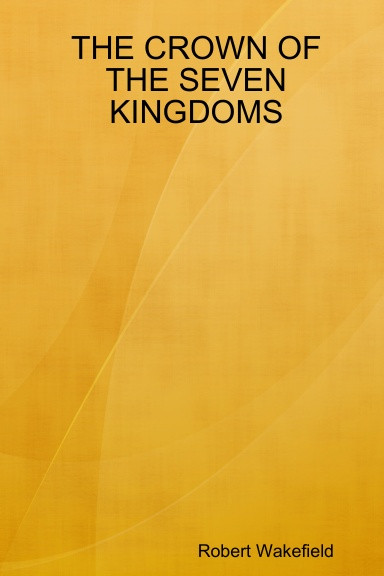Robert Wakefield
@Robertauthor
13 November, 06:40
Was saving for Christmas still be a draw for a hard copy
Actually Kids are important
This book is unpublished or self published
I wonder Why!
Any publisher wants too promote this as in wake up the kids
Sign me up as they the DS publishers will not touch it
https://jmp.sh/s/ZAfrk4TM2...
Actually Kids are important
This book is unpublished or self published
I wonder Why!
Any publisher wants too promote this as in wake up the kids
Sign me up as they the DS publishers will not touch it
https://jmp.sh/s/ZAfrk4TM2...
Notice: Undefined index: tg1tga_access in /home/admin/www/anonup.com/themes/default/apps/timeline/post.phtml on line 396
You can publish a book through Amazon using Kindle Direct Publishing (KDP):
1. Prepare your manuscript
Format your manuscript and create your book's front, body, and back matter. You can use Kindle Create to help format your book.
2. Publish your book
Enter your book's details, including the title and author
Upload and preview your manuscript and cover
Select your publishing rights and list price
Choose whether to publish your book in print or digital formats
3. Promote your book
Use KDP's free marketing tools, such as:
Kindle Unlimited to offer your eBook
An author page to share information about yourself and your books
Amazon Advertising to reach more readers
A+ Content to enhance your book's detail page
Here are some other things to consider when publishing a book through KDP:
You can create all formats of your book in your KDP account and link them together.
You can buy an ISBN or get a free one through Amazon
1. Prepare your manuscript
Format your manuscript and create your book's front, body, and back matter. You can use Kindle Create to help format your book.
2. Publish your book
Enter your book's details, including the title and author
Upload and preview your manuscript and cover
Select your publishing rights and list price
Choose whether to publish your book in print or digital formats
3. Promote your book
Use KDP's free marketing tools, such as:
Kindle Unlimited to offer your eBook
An author page to share information about yourself and your books
Amazon Advertising to reach more readers
A+ Content to enhance your book's detail page
Here are some other things to consider when publishing a book through KDP:
You can create all formats of your book in your KDP account and link them together.
You can buy an ISBN or get a free one through Amazon
07:03 PM - Nov 13, 2024
In response Robert Wakefield to his Publication
Only people mentioned by FaithnHonor in this post can reply
Robert Wakefield
@Robertauthor
14 November, 02:02
In response FaithnHonor to his Publication
It`s self published on LULU.com
Reason no cover
Reason no cover
Notice: Undefined index: tg1tga_access in /home/admin/www/anonup.com/themes/default/apps/timeline/post.phtml on line 396