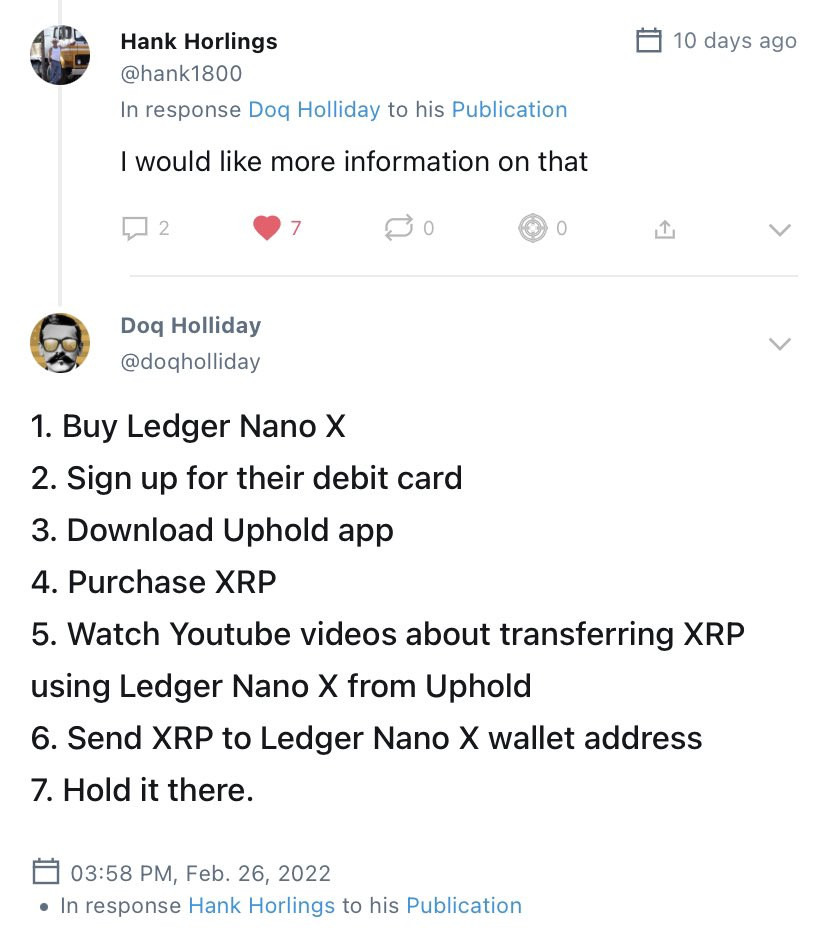13 July, 12:15
Notice: Undefined index: tg1tga_access in /home/admin/www/anonup.com/themes/default/apps/timeline/post.phtml on line 396
Awake Elf
@Awake_Elf
13 July, 10:46
In response Vincent Kennedy⍟ to his Publication
Is there a guide for dummies on how to set up a wallet and purchase???? Info online is all so confusing :(
Notice: Undefined index: tg1tga_access in /home/admin/www/anonup.com/themes/default/apps/timeline/post.phtml on line 396
Kristopher Anderson ~X~
@kanderc
14 July, 08:06
In response Awake Elf to her Publication
I started Jan 2022 and the setup I have is...I setup an Uphold account and started buying from there. I then got a Ledger Nano S, from their website. It's been said do not buy any hardware wallet from Amazon, eBay or anything of that type. I then setup my hardware wallet/ledger account and learned from youtube videos on how to transfer. If I can find the youtube video which I learned from, I'll share it with you.
Notice: Undefined index: tg1tga_access in /home/admin/www/anonup.com/themes/default/apps/timeline/post.phtml on line 396
Craig Robert Steele
@QuantumChristian2022
14 July, 12:25
In response Kristopher Anderson ~X~ to his Publication
I Don't have a Smart Phone. Can I Download the Uphold App on my Laptop?????
Notice: Undefined index: tg1tga_access in /home/admin/www/anonup.com/themes/default/apps/timeline/post.phtml on line 396
I tried setting up my account using my computer, but I was unable to get the verification link to work that was sent to my phone. I finally figured how to get verified. I had to download the Uphold App from Google Play (or where you download apps), then I was able to complete the verification process, photo of I.D. front and back and selfie and it worked using that App.
06:52 PM - Jul 14, 2023
In response Craig Robert Steele to his Publication
Only people mentioned by Patriot_iss in this post can reply