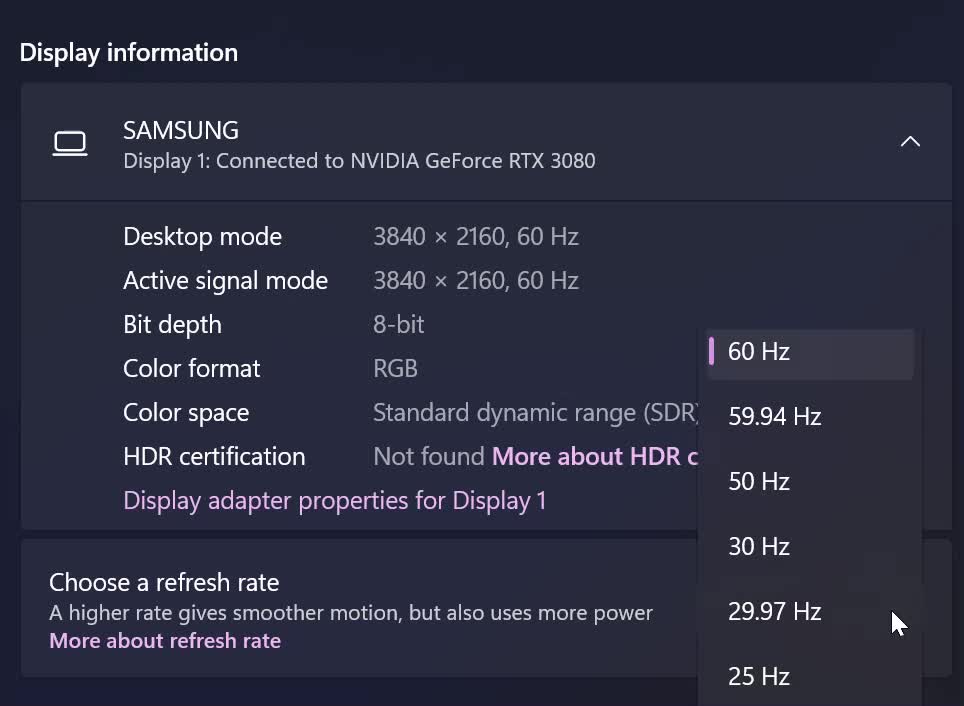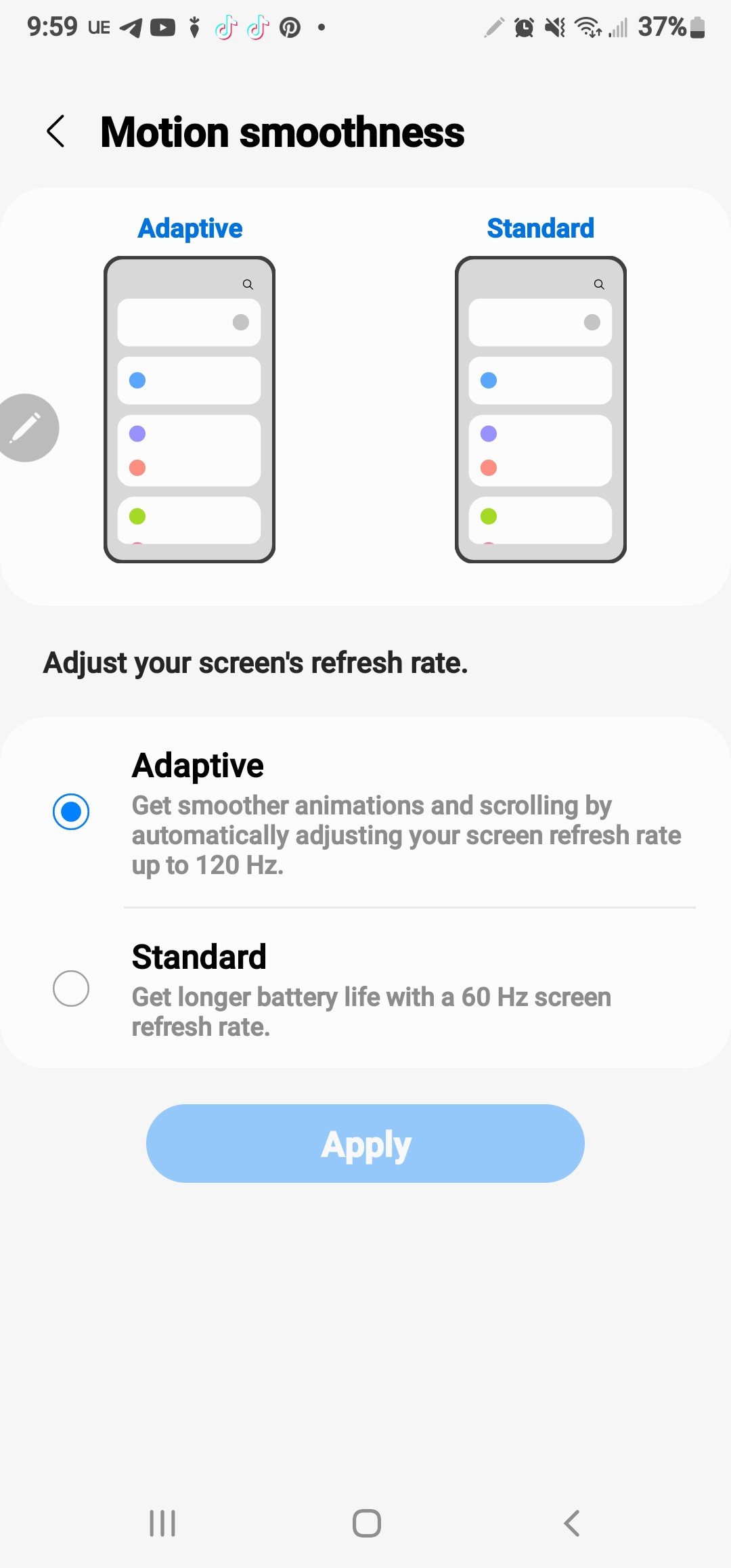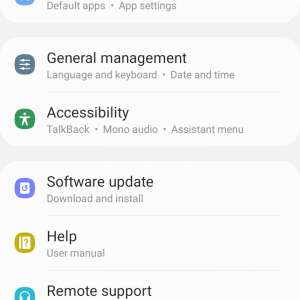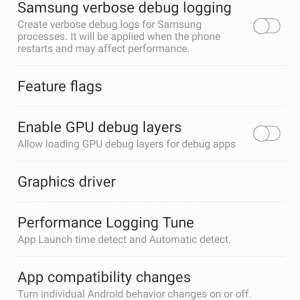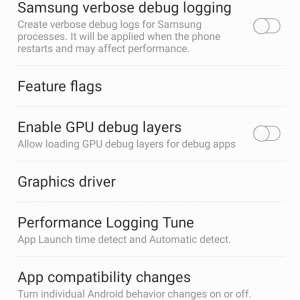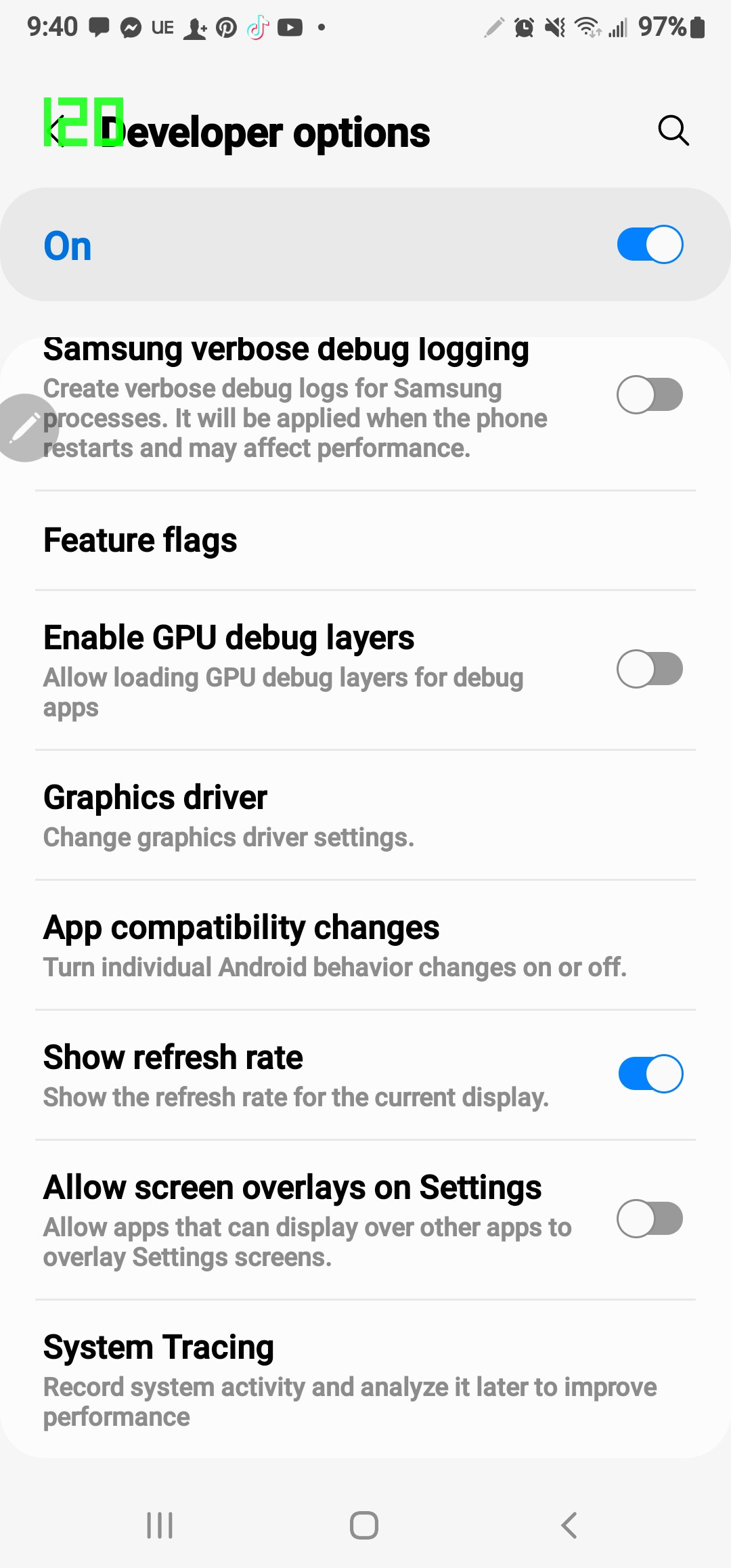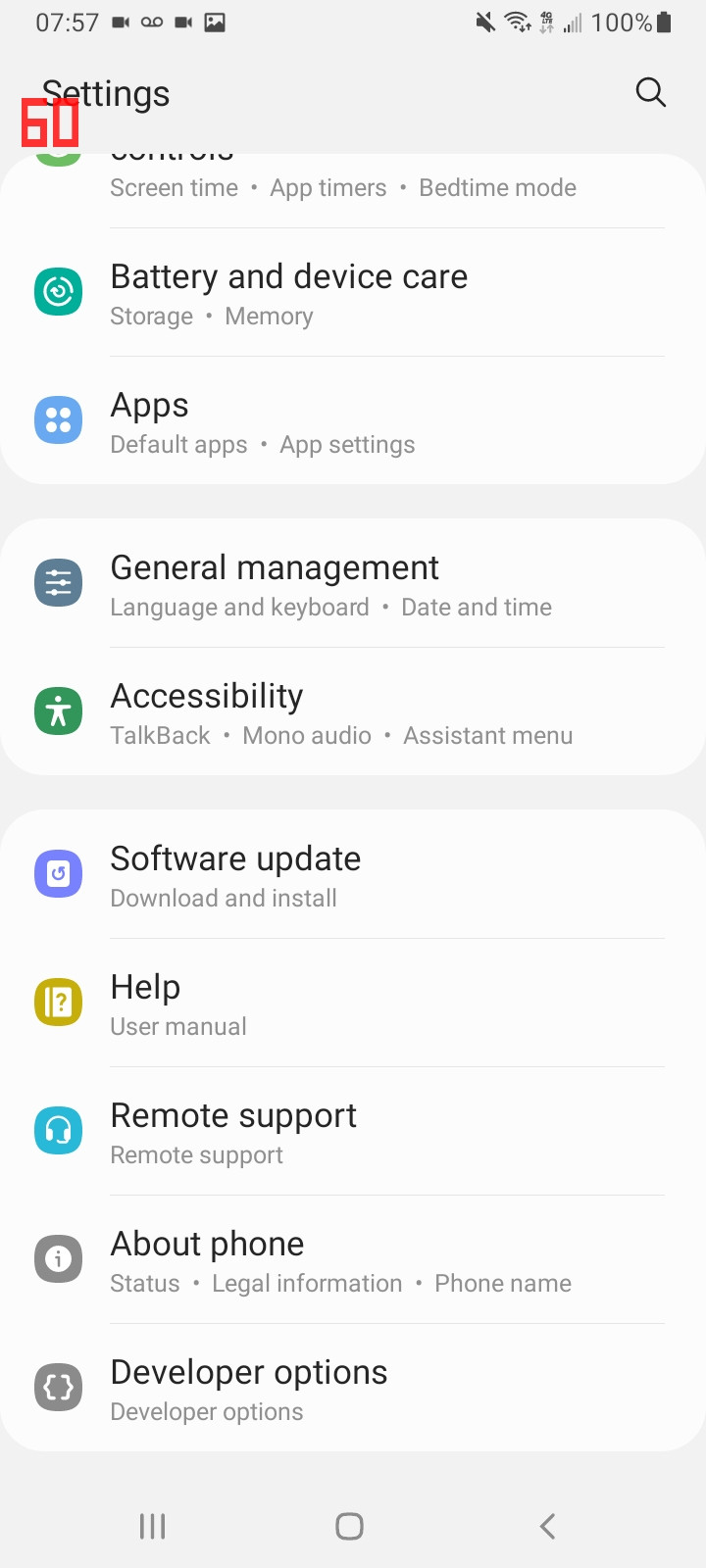03 April, 12:31
Notice: Undefined index: tg1tga_access in /home/admin/www/anonup.com/themes/default/apps/timeline/post.phtml on line 396
Dwayne ThePain1111
@MasterPent
03 April, 01:25
In response Vincent Kennedy⍟ to his Publication
Curious, I use 75hz, any reason to use 120hz?
Reason I always used 75 (even back to monitorhz app) was because I understood the flickering is seen and reacted to by the eyes below 72hz, causing mental tiredness and eyestrain.
Reason I always used 75 (even back to monitorhz app) was because I understood the flickering is seen and reacted to by the eyes below 72hz, causing mental tiredness and eyestrain.
Notice: Undefined index: tg1tga_access in /home/admin/www/anonup.com/themes/default/apps/timeline/post.phtml on line 396
03 April, 01:35
In response Dwayne ThePain1111 to his Publication
75 is good. Try to stay away from any multiple of 60. 144hz would be better than 120hz
Notice: Undefined index: tg1tga_access in /home/admin/www/anonup.com/themes/default/apps/timeline/post.phtml on line 396
02:14 AM - Apr 03, 2022
In response Vincent Kennedy⍟ to his Publication
Only people mentioned by TruthIsMyPath in this post can reply
Kristopher Anderson ~X~
@kanderc
03 April, 09:09
In response TruthIs MyPath to her Publication
Notice: Undefined index: tg1tga_access in /home/admin/www/anonup.com/themes/default/apps/timeline/post.phtml on line 396
03 April, 12:41
In response Kristopher Anderson ~X~ to his Publication
thank you!! never knew i could do this but even though im on adaptive, it keeps switching between 69 and 120 constantly, nothing in between.
Notice: Undefined index: tg1tga_access in /home/admin/www/anonup.com/themes/default/apps/timeline/post.phtml on line 396
Kristopher Anderson ~X~
@kanderc
03 April, 09:00
In response TruthIs MyPath to her Publication
on adaptive, mine only goes to 90hz...
you can go into settings, click on about phone and then software information, go to build number and click on it multiple times until it unlocks "Developer Options"...scroll down to "Show Refresh Rate"...in the upper left corner it will display the hz currently running...Ive noticed an idle screen stays at 60...
you can go into settings, click on about phone and then software information, go to build number and click on it multiple times until it unlocks "Developer Options"...scroll down to "Show Refresh Rate"...in the upper left corner it will display the hz currently running...Ive noticed an idle screen stays at 60...
Notice: Undefined index: tg1tga_access in /home/admin/www/anonup.com/themes/default/apps/timeline/post.phtml on line 396
Kristopher Anderson ~X~
@kanderc
03 April, 09:11
In response Kristopher Anderson ~X~ to his Publication
Notice: Undefined index: tg1tga_access in /home/admin/www/anonup.com/themes/default/apps/timeline/post.phtml on line 396
Texas Cowgal
@Texascowgal
03 April, 09:31
In response Kristopher Anderson ~X~ to his Publication
My phone doesn’t have that under “about”. I’ve been searching and cannot find the place to change it.
Notice: Undefined index: tg1tga_access in /home/admin/www/anonup.com/themes/default/apps/timeline/post.phtml on line 396