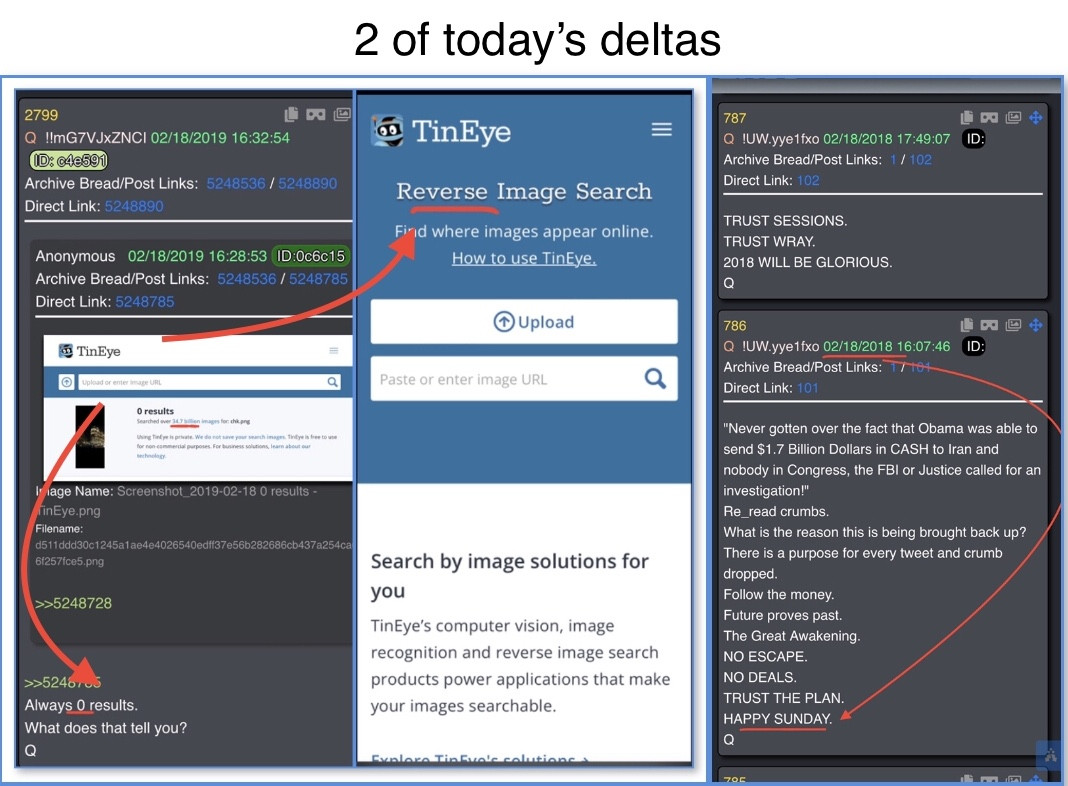JFK 2 DJT
@jfk2djt
18 February, 03:07
☀️ How to spot photoshop faked images.
First, you need a file of the target image. Download. If the image contains multiple photos then either use the Snipping Tool on windows, or an image editor to get the image by itself.
Once you have the target image to check, visit tineye.com, upload your image and search. Use the sort by Date to try to find the oldest references to the image (sometimes sorting by Largest can help). Research the image results. Look for potential original images that the questionable image might have been faked from.
If TinEye doesn't find anything, or doesn't find anything interesting, then go to reverseimagesearch.com and try again, you'll have options from 4 different sources. Check all, if needed for a potential source image.
If none of that works, you can try imageforensic.org on your target image, but the results can be tricky to interpret and therefor results may be inconclusive.
First, you need a file of the target image. Download. If the image contains multiple photos then either use the Snipping Tool on windows, or an image editor to get the image by itself.
Once you have the target image to check, visit tineye.com, upload your image and search. Use the sort by Date to try to find the oldest references to the image (sometimes sorting by Largest can help). Research the image results. Look for potential original images that the questionable image might have been faked from.
If TinEye doesn't find anything, or doesn't find anything interesting, then go to reverseimagesearch.com and try again, you'll have options from 4 different sources. Check all, if needed for a potential source image.
If none of that works, you can try imageforensic.org on your target image, but the results can be tricky to interpret and therefor results may be inconclusive.
Notice: Undefined index: tg1tga_access in /home/admin/www/anonup.com/themes/default/apps/timeline/post.phtml on line 396
Angie Mac
@AngieMac
18 February, 03:53
In response JFK 2 DJT to his Publication
Notice: Undefined index: tg1tga_access in /home/admin/www/anonup.com/themes/default/apps/timeline/post.phtml on line 396
JFK 2 DJT
@jfk2djt
18 February, 04:12
In response Angie Mac to her Publication
👍Q's way of saying that many of his images were original images, never before posted.
Notice: Undefined index: tg1tga_access in /home/admin/www/anonup.com/themes/default/apps/timeline/post.phtml on line 396
Got it! I was hoping for zero day and a reversal of the narrative!
04:39 PM - Feb 18, 2022
In response JFK 2 DJT to his Publication
Only people mentioned by AngieMac in this post can reply